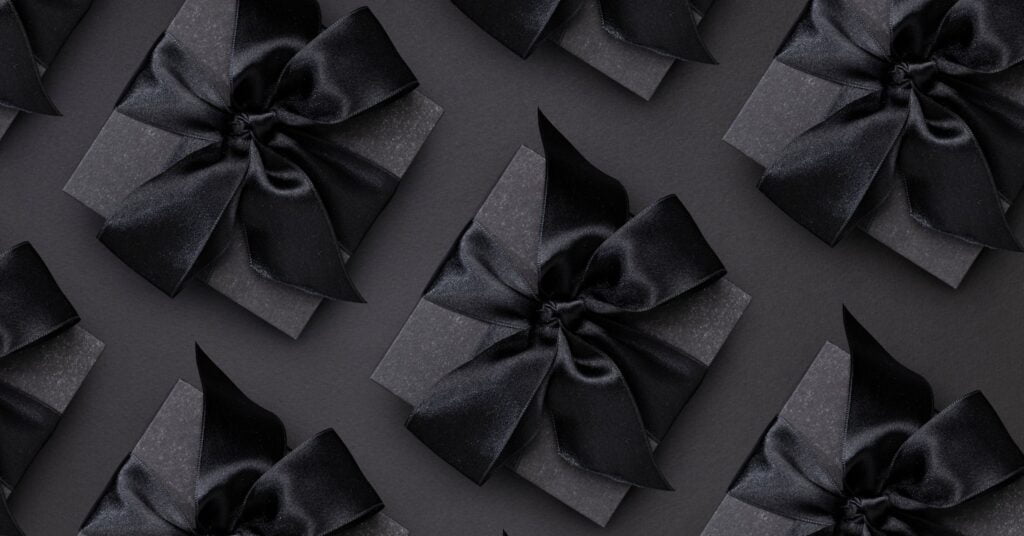Table of Contents
Live streaming is a powerful tool that can help you engage with your audience in real-time and create a sense of excitement around your brand.
1. Choose the Right Live Streaming Platform
With the rise of live streaming as a powerful marketing tool, it’s crucial to select a platform that aligns with your brand image and provides the necessary tools. One popular option is Twitch, known for its focus on gaming content but also expanding into other areas such as music and creative arts. If you’re targeting a younger demographic or have content related to these fields, Twitch could be an ideal choice. It offers features like chat interactions, emotes, and channel subscriptions, fostering engagement among viewers.
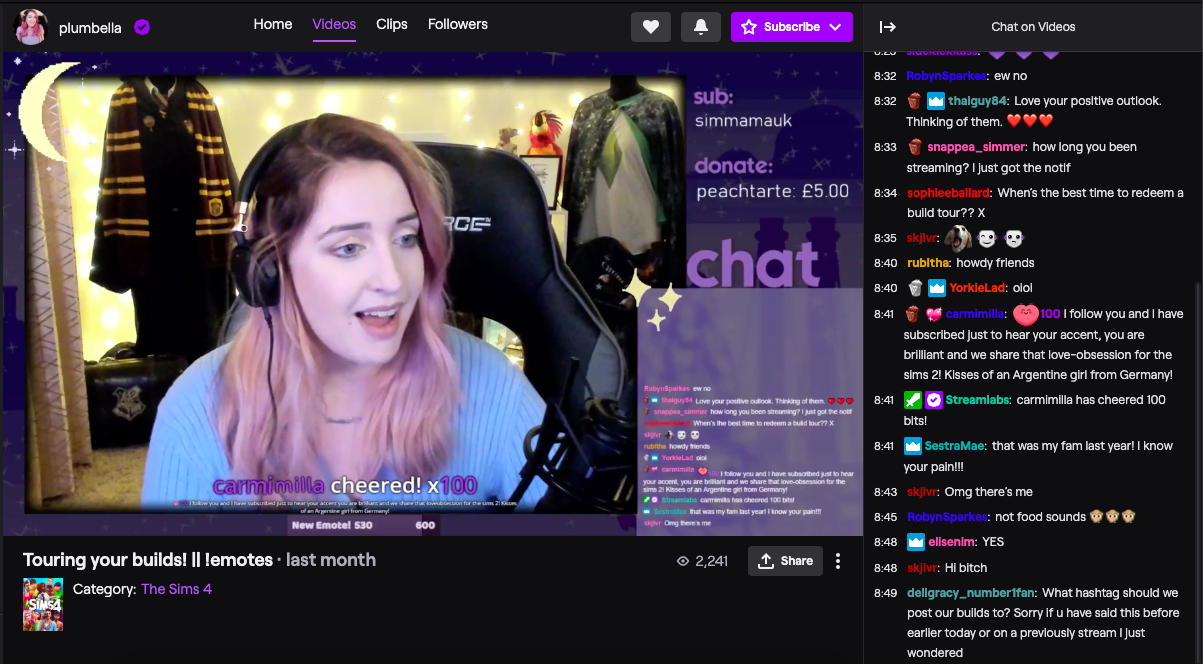
YouTube Live is another great option that allows you to tap into its massive user base. With billions of users worldwide, YouTube offers tremendous exposure potential. Additionally, YouTube Live supports multi-camera setups and integrates seamlessly with other Google services like Analytics and AdWords.
For businesses looking to engage professional audiences or host webinars, platforms like Zoom or Microsoft Teams might be more suitable. These platforms provide advanced features such as screen sharing, breakout rooms for group discussions, and Q&A sessions.
Facebook Live is worth considering if you already have a strong presence on this social media channel. It allows easy access to your existing followers while providing interactive features like real-time comments and reactions.
TikTok Live is another platform that’s gaining traction, especially among the younger generation. Known for its short-form video content, TikTok has expanded to include a live streaming feature that allows creators to interact with their followers in real-time. Users can click ‘LIVE’ from the menu to start a live stream, where they can title their stream, turn comments on or off, add effects and filters, and even choose a charity to support. The live stream can also be shared through connected social media platforms, increasing its reach. If your brand caters to a youthful audience and thrives on real-time interaction, TikTok Live could be a fitting choice.
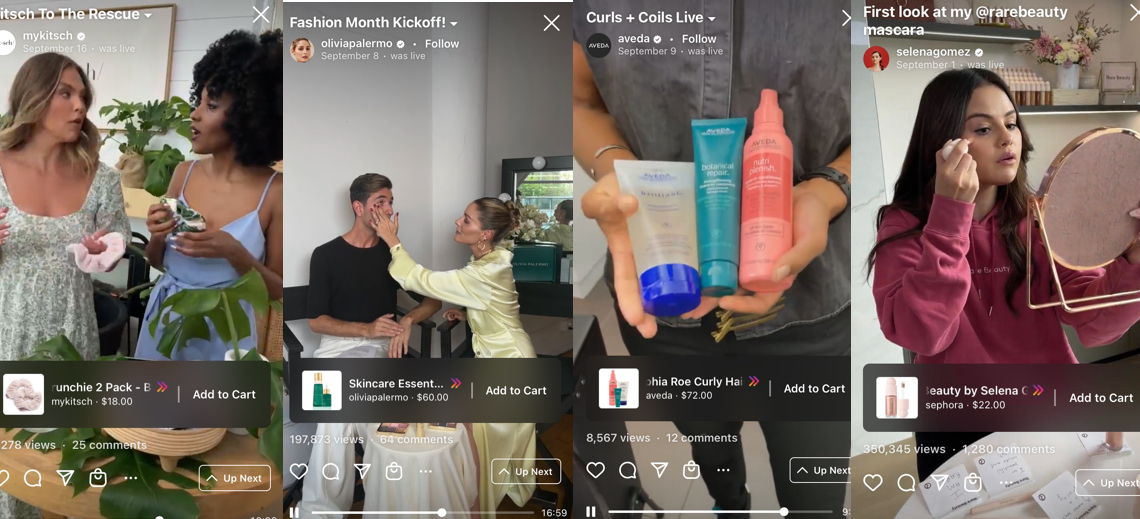
Instagram Live is a versatile option for brands seeking to foster a more personal connection with their audience. This feature allows content creators to engage with their followers in real-time, offering a variety of tools to enhance the live streaming experience. For instance, Instagram Live allows you to save and schedule broadcasts, creating anticipation for upcoming sessions. This feature sends timely notifications to your followers, ensuring they don’t miss out on your live content. After the live video, you can save it to your device for future reference or create a highlight for your followers to watch later.
Whatever platform you choose, ensure it has good video quality options, stable streaming capabilities, mobile compatibility for on-the-go broadcasting, ease of use in terms of setup and management tools.
2. Plan and Prepare Your Content
By putting in the time and effort upfront, you can ensure that your audience will be engaged and excited about what you have to offer.
Firstly, consider the goals and objectives of your live stream. What do you want to achieve? Are you looking to educate, entertain, or sell a product? Understanding your purpose will help guide the creation of your content.
Once you have a clear vision for your content, start organizing it in a logical manner. Create an outline or storyboard that outlines the flow of your live stream. This will help keep you on track during the actual broadcast and ensure that all important points are covered.

In addition to planning out the structure of your content, think about incorporating interactive elements into your live stream. Encourage viewers to ask questions or participate in polls throughout the broadcast. This not only keeps them engaged but also provides valuable insights into what they want to see more of in future streams.
Lastly, practice makes perfect! Take some time before going live to rehearse and refine your presentation skills. Pay attention to things like body language, tone of voice, and pacing. The more comfortable and confident you are on camera, the more engaging and persuasive your content will be.
3. Promote Your Live Stream in Advance
Get ready to generate anticipation by promoting your upcoming live stream in advance. Promoting your live stream is crucial to ensure that you have a large audience tuning in and engaging with your content. Here are some tips to help you effectively promote your live stream:
- Utilize social media platforms: Create eye-catching graphics or videos that highlight key points of your upcoming stream and share them on platforms like Facebook, Instagram, Twitter, and LinkedIn. Encourage your followers to share the posts with their networks to increase visibility.
- Email marketing: Tap into your email list by sending out newsletters or dedicated emails specifically promoting your live stream. Write subject lines that grab attention and include snippets of what viewers can expect from the session.
- Collaborate with influencers: Partnering with influencers who align with your industry or target audience can significantly boost awareness about your live stream. Work together on cross-promotion activities such as guest blog posts, social media takeovers, or shoutouts.
- Offer exclusive incentives: Provide an extra incentive for people to tune into your live stream by offering special discounts, giveaways, or access to exclusive content during the event. This creates a sense of exclusivity and encourages more people to participate.
- Engage with online communities: Join relevant online communities such as forums, groups, or subreddits where potential viewers may gather. Share information about your upcoming live stream while actively participating in discussions related to the topic.
4. Interact and Engage with Your Audience
It’s not enough to simply deliver your message; you need to actively involve your viewers in the conversation. By doing so, you can create a loyal following who will eagerly tune in to future streams and spread the word about your brand.
- One of the most effective ways to engage with your audience is by responding to their comments and questions in real time. Encourage them to ask questions or share their thoughts by asking open-ended questions throughout the stream. This not only shows that you value their input, but also allows for a more interactive and personalized experience.
- Another way to engage with your audience is by incorporating live polls or quizzes. These interactive elements not only make the experience more fun for viewers, but also provide valuable insights into their preferences and opinions. Use this information to optimize future content specifically to what your audience wants.
- Don’t be afraid to showcase user-generated content during your live stream. Give shoutouts or feature comments from viewers who are actively participating in the chat. This not only makes them feel appreciated, but also encourages others to join in on the conversation.
5. Monitor and Analyze Your Live Stream Metrics
By tracking viewership and engagement, you can gauge the effectiveness of your content and make informed decisions for future streams. Evaluating feedback and comments allows you to understand your audience’s preferences and address any concerns or suggestions they may have.
This data will help you adjust your strategy and create even more engaging live streams that keep your audience coming back for more.
Track Viewership and Engagement
Make sure you keep an eye on how many people are watching and engaging with your live stream. Tracking viewership and engagement is crucial for the success of your live stream campaigns in the future. By monitoring these metrics, you can gain valuable insights into the effectiveness of your content and make data-driven decisions to improve your strategy.

To track viewership, use analytics tools that provide real-time viewer counts. This will help you understand how many people are tuning in at any given time, allowing you to identify peak viewing periods and adjust your schedule accordingly.
Engagement metrics such as likes, comments, and shares are equally important indicators of audience interest. Pay attention to the level of interaction during your live stream and analyze which moments generated the most engagement. This information will guide you in creating more suitable content that resonates with your viewers.
Evaluate Feedback and Comments
To get the most out of your audience’s feedback and comments, make sure to actively evaluate their input and respond accordingly. This is a crucial step in successful live streaming marketing as it allows you to understand what resonates with your viewers and what improvements can be made.
Take the time to read through the comments and analyze the feedback. Look for patterns or common themes that arise, as these can provide valuable insights into your audience’s preferences.
Engage with your viewers by responding to their comments, thanking them for their input, or addressing any concerns they may have raised.
Adjust Your Strategy for Future Live Streams
Take note of the elements that resonated with your audience, such as specific topics or interactive segments, and incorporate more of those in your future streams. Additionally, pay attention to any constructive criticism or suggestions provided by viewers. Use this feedback as an opportunity to refine your content and make it even better for future broadcasts.
6. Repurpose and Share Your Live Stream Content
Repurposing your live stream content allows you to reach a wider audience and extend the lifespan of your valuable content. By repackaging snippets or highlights from your live stream into bite-sized videos or social media posts, you can grab the attention of viewers who may have missed the original broadcast.
- One effective way to repurpose your content is by creating short teaser videos that highlight key moments or insights from your live stream. These teasers can be shared on various social media platforms, inviting users to watch the full recording.
- Additionally, you can extract audio clips from your live stream and turn them into podcast episodes or incorporate them into other forms of multimedia content.
- Another strategy is to transcribe your live stream and use it as a basis for blog posts or articles. This not only provides an alternative format for those who prefer reading, but also helps with search engine optimization by incorporating relevant keywords and phrases.
- Consider turning any visual elements such as slides or graphics used during the live stream into shareable infographics or images that can be posted on image-focused platforms like Instagram.
Remember to include links back to the original full-length video or recording so that interested viewers can easily access it.
7. Evaluate and Improve Your Live Streaming Strategy
Start by examining viewer engagement metrics such as average watch time, audience retention, and comments. These insights can help you understand which parts of your live stream resonated with viewers and which ones may have fallen short. Look for patterns in viewer behavior and use this information to optimize future broadcasts.

In addition to quantitative data, qualitative feedback from viewers is equally important. Encourage viewers to leave comments or participate in polls during your live streams. Take note of their suggestions, preferences, and any recurring themes that emerge. This valuable input can guide you in tailoring your content to better meet the needs and desires of your audience.
Another effective way to evaluate and improve your live streaming strategy is by conducting post-stream surveys or interviews with viewers. Ask them about their overall experience, what they enjoyed most, what could be improved, and if they would recommend it to others. This direct feedback will provide valuable insights into how you can refine your approach.
When it comes to successful live streaming marketing, innovation is key. Stay up-to-date with industry trends, experiment with new formats or technologies, and constantly seek out ways to stand out from the competition.
Frequently Asked Questions
How can I choose the right live streaming platform for my specific needs?
To choose the right live streaming platform for your needs, consider factors like audience reach, customization options, and integration with other marketing tools. Look for platforms that offer different features to help you stand out and engage your innovative audience.
What are some effective strategies to promote my live stream in advance and attract a larger audience?
To attract a larger audience for your live stream, create buzz by teasing exclusive content or giveaways. Leverage social media platforms and influencers to spread the word. Engage with your audience before the event to build excitement and ensure a successful turnout.
How can I effectively interact and engage with my audience during a live stream to keep them interested and involved?
Interacting with your audience during a live stream is crucial. Engage them by responding to comments, asking questions, and encouraging participation. Use polls, giveaways, and interactive features to keep them interested and involved throughout the stream.
Are there any effective methods to repurpose and share my live stream content to maximize its reach and impact?
To maximize the reach and impact of your live stream content, repurpose it into shorter clips for social media platforms. Share these snippets with compelling captions and hashtags to attract attention and engage a wider audience, driving more traffic to your original live stream.